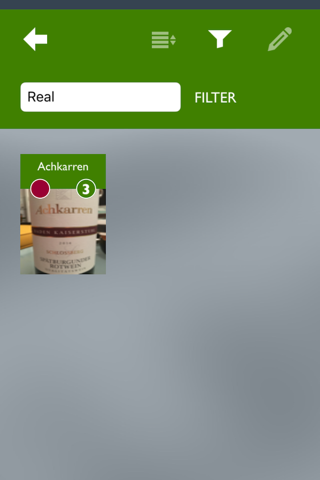You want to buy a delicious wine, but do not know which bottle was tasting so well recently? Then VINTOGO will help you. You have the possibility to manage your wines - simply and without superfluous functionality:
Step 1: Create a new wine on the home screen. No matter whether red, rosé or white, your favorite color is definitely there.
Step 2: Fill the wine data sheet. In addition to the name and the grape variety, you can define the origin as well as the category and the quality of the wine. Very important: price and place of purchase, because you later want to know, where you bought the wine. For that you can quickly find the wine in the wine rack again take a photo from the label. Last but not least choose your rating and optionally write a personal comment. Save your wine and thats it.
Step 3: Go back to the Home screen and from there to your wine list. Now you will find all the wines you have created. By clicking on a thumbnail you can open the wine in the detail view. Here you can see all the stored information about your wine. Further on you can enlarge the photo of the label by touching it.
Additional features: You can sort the wine list according to the criterias name, color or rating. In addition, you can filter by the place of purchase - which is very helpful, if you go into a certain shop, and only the wines purchased there should be shown. By the way: In the wine detail view you can post a wine recommendation via your Twitter account. So your friends on Twitter are always up to date.